Back To Back Stem And Leaf Diagram
sandbardeewhy
Nov 28, 2025 · 11 min read
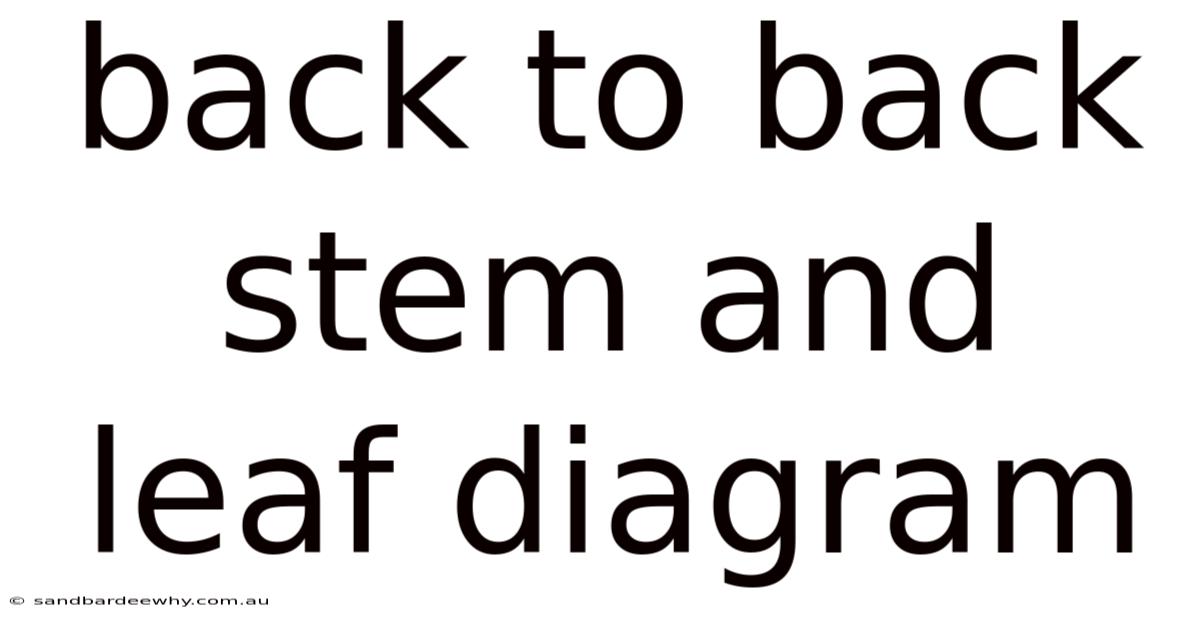
Table of Contents
Imagine you're a botanist studying the growth patterns of two different species of oak trees in a local forest. You carefully measure the height of numerous trees from each species, meticulously recording your findings. But staring at two separate lists of numbers, you struggle to easily compare the distributions and identify key differences. This is where a back-to-back stem and leaf diagram becomes an invaluable tool. It's a simple yet powerful visual method that allows for a direct, side-by-side comparison of two datasets sharing a common stem.
Similarly, picture yourself as an educator wanting to compare the test scores of two different classes. You have two sets of data, but discerning patterns and differences between them can be challenging. A back-to-back stem and leaf diagram provides a clear, concise visual representation, enabling you to quickly identify which class performed better overall, the range of scores in each class, and the presence of any outliers. This visual tool transforms raw data into accessible insights, making complex comparisons straightforward and informative.
Unveiling Insights with Back-to-Back Stem and Leaf Diagrams
A back-to-back stem and leaf diagram, also known as a comparative stem and leaf plot, is a graphical technique used to compare two sets of quantitative data. It presents data in a way that preserves the original values while simultaneously providing a visual representation of their distribution. Unlike histograms or other graphical methods that group data into bins, a stem and leaf diagram retains the individual data points, allowing for a more nuanced analysis. The "back-to-back" aspect refers to the shared stem that is used to display the leaves of both datasets, extending outwards in opposite directions. This arrangement facilitates a direct comparison of the shape, center, and spread of the two distributions.
The underlying principle of a stem and leaf diagram is data organization based on place value. Each data point is divided into two parts: the "stem," which represents the leading digit(s), and the "leaf," which represents the trailing digit. For example, if we have the number 37, the stem would be 3 and the leaf would be 7. In a back-to-back diagram, a central stem is created, and the leaves for one dataset are plotted to the left of the stem, while the leaves for the other dataset are plotted to the right. The leaves are typically ordered numerically, either ascending away from the stem or descending towards it, to further enhance visual clarity. This arrangement makes it easy to see the frequency of values within each stem and to compare the distributions of the two datasets.
Historical Roots and Evolution
The stem and leaf diagram was popularized by the renowned statistician John Tukey in the late 1960s, although the basic idea existed in earlier forms. Tukey, a pioneer in exploratory data analysis (EDA), sought methods that were both informative and easily constructed by hand. The stem and leaf diagram perfectly fit this criteria, providing a quick and effective way to visualize data without the need for complex calculations or specialized software.
Tukey emphasized the importance of visualizing data to gain insights and identify patterns that might be missed by purely numerical analysis. The stem and leaf diagram, with its simplicity and ability to preserve data values, became a cornerstone of EDA. It allowed researchers and analysts to quickly explore data, identify outliers, and assess the shape of distributions. Over time, the basic stem and leaf diagram has been adapted and extended in various ways to handle different types of data and address specific analytical needs. The back-to-back version is a natural extension, specifically designed for comparative analysis.
Core Components and Construction
Constructing a back-to-back stem and leaf diagram involves a systematic process:
- Data Preparation: Begin by collecting and organizing the two datasets you wish to compare. Ensure that the data are quantitative and measured on a similar scale.
- Stem Selection: Identify the common stem for both datasets. The stem typically consists of the leading digit(s) that are shared across most of the data values. The choice of stem depends on the range of the data. If the data range is narrow, you might use the tens digit as the stem, while for wider ranges, you might use the hundreds or even thousands digit.
- Leaf Assignment: For each data point in both datasets, determine the leaf. The leaf is usually the digit immediately following the stem. If the data has decimal places, you may need to round the data to the nearest whole number or truncate the data to a specified number of decimal places before assigning the leaf.
- Diagram Construction: Draw a vertical line to represent the stem. Write the stem values along this line, typically in ascending order from top to bottom. On the left side of the stem, plot the leaves for the first dataset, and on the right side of the stem, plot the leaves for the second dataset. Arrange the leaves in numerical order, either ascending away from the stem or descending towards it, to improve readability.
- Key/Legend: Include a key or legend that explains the stem and leaf values. This helps the reader understand how to interpret the diagram. For example, the key might state "3 | 7 represents 37."
Advantages and Limitations
Back-to-back stem and leaf diagrams offer several advantages:
- Visual Comparison: They allow for a direct visual comparison of two datasets, making it easy to identify differences in their distributions.
- Data Preservation: They retain the original data values, providing more information than histograms or other grouped data representations.
- Simplicity: They are easy to construct by hand, requiring no specialized software or complex calculations.
- Outlier Detection: They facilitate the identification of outliers, which are data points that lie far away from the rest of the data.
- Shape Assessment: They allow for a quick assessment of the shape of the distributions, such as whether they are symmetric, skewed, or bimodal.
However, they also have some limitations:
- Limited Data Capacity: They become less effective when dealing with very large datasets, as the diagram can become cluttered and difficult to read.
- Stem Selection Bias: The choice of stem can influence the appearance of the diagram and potentially distort the visual representation of the data.
- Not Suitable for Continuous Data: They are best suited for discrete or rounded continuous data.
- Loss of Precision: Rounding or truncating data to create stems and leaves can lead to a loss of precision.
Current Trends and Statistical Relevance
The use of back-to-back stem and leaf diagrams, while not as prevalent as more sophisticated statistical methods, remains a valuable tool in introductory statistics courses and in situations where a quick, visual comparison of two datasets is needed. Modern statistical software packages often include the option to generate stem and leaf diagrams, though they are sometimes overshadowed by histograms and box plots.
Data visualization has become increasingly important in the age of big data. While back-to-back stem and leaf diagrams may not be suitable for handling massive datasets, the underlying principles of visual data exploration and comparison remain relevant. The emphasis on retaining individual data points and providing a clear visual representation is a theme that continues to resonate in modern data analysis techniques. Statisticians and data scientists often use more advanced methods, but the core idea of understanding data through visualization remains fundamental.
Recent trends in statistical education emphasize the importance of developing students' ability to critically evaluate data and communicate findings effectively. Back-to-back stem and leaf diagrams provide a simple and accessible way to introduce students to the concepts of data distribution, comparison, and visual representation. They can be used to illustrate key statistical concepts such as measures of central tendency, variability, and skewness.
Practical Tips and Expert Guidance
Here are some tips for creating and interpreting back-to-back stem and leaf diagrams effectively:
-
Choose the Right Stem: Select a stem that provides a meaningful representation of the data. Experiment with different stem choices to see which one best reveals the underlying patterns in the data. Consider the range of the data and the desired level of detail.
- Example: If comparing the heights of plants in centimeters and the data ranges from 10 cm to 50 cm, the stem could be the tens digit (1, 2, 3, 4, 5) and the leaf would be the ones digit. If the data ranged from 100 cm to 500 cm, the stem could be the hundreds digit.
-
Order the Leaves: Always order the leaves numerically, either ascending away from the stem or descending towards it. This makes it easier to compare the distributions and identify patterns.
- Example: If the leaves for a stem are 2, 5, 1, 8, 3, they should be reordered as 1, 2, 3, 5, 8. Consistency in ordering helps in quicker analysis.
-
Include a Key: Provide a clear and concise key that explains the stem and leaf values. This ensures that the reader understands how to interpret the diagram.
- Example: A key might state "4 | 6 represents 46" or "2 | 3.5 represents 23.5".
-
Consider Data Rounding: If the data has decimal places, consider rounding or truncating the data to simplify the diagram. However, be mindful of the potential loss of precision.
- Example: If comparing rainfall data with values like 2.35, 2.42, and 2.51, rounding to the nearest tenth (2.4, 2.4, 2.5) might simplify the diagram without significant loss of information.
-
Look for Patterns: Pay attention to the shape of the distributions. Are they symmetric, skewed, or bimodal? Are there any outliers?
- Example: A skewed distribution might indicate that one dataset has a higher proportion of high or low values compared to the other. Outliers can indicate unusual data points that warrant further investigation.
-
Compare Measures of Center: Use the stem and leaf diagram to visually estimate the median, mode, and range of each dataset. Compare these measures to get a sense of the central tendency and variability of the data.
- Example: The median can be estimated by finding the middle value in each ordered set of leaves. The mode is the leaf that appears most frequently.
-
Address Limitations: Be aware of the limitations of back-to-back stem and leaf diagrams. They are not suitable for very large datasets or for continuous data with high precision. Consider using other visualization methods, such as histograms or box plots, when these limitations become significant.
- Example: For comparing the income distributions of two cities using very large datasets, histograms or kernel density plots would likely be more appropriate.
Frequently Asked Questions
Q: What is the purpose of a back-to-back stem and leaf diagram?
A: The primary purpose is to visually compare two sets of quantitative data. It allows you to see the shape, center, and spread of the distributions of both datasets side-by-side, making it easy to identify similarities and differences.
Q: When should I use a back-to-back stem and leaf diagram?
A: Use it when you want to compare two small to medium-sized datasets and preserve the original data values. It's particularly useful when you want to quickly assess the shape of the distributions and identify potential outliers.
Q: How do I choose the stem for a stem and leaf diagram?
A: Choose a stem that provides a meaningful representation of the data. Consider the range of the data and the desired level of detail. Experiment with different stem choices to see which one best reveals the underlying patterns.
Q: What do I do if my data has decimal places?
A: You can round or truncate the data to simplify the diagram. However, be mindful of the potential loss of precision. Choose a rounding or truncation method that minimizes the loss of information.
Q: How do I interpret a stem and leaf diagram?
A: Look for patterns in the shape of the distributions. Are they symmetric, skewed, or bimodal? Are there any outliers? Compare the measures of center (median, mode) and variability (range) for each dataset.
Conclusion
The back-to-back stem and leaf diagram is a valuable tool for visually comparing two sets of quantitative data. Its simplicity, data preservation, and ability to reveal patterns make it a useful technique for exploratory data analysis and statistical education. While it has limitations, particularly when dealing with large datasets, it remains a relevant and insightful method for gaining a quick and intuitive understanding of data distributions.
Now that you understand the principles and applications of back-to-back stem and leaf diagrams, put your knowledge into practice! Collect two datasets and create your own diagram. Analyze the shapes of the distributions, identify potential outliers, and compare the measures of center and variability. Share your findings with others and discuss the insights you gained from this powerful visualization tool. This hands-on experience will solidify your understanding and empower you to use back-to-back stem and leaf diagrams effectively in your own data analysis projects.
Latest Posts
Latest Posts
-
What Height Is 54 Inches In Feet
Nov 28, 2025
-
Is 1 4 Greater Than 1 2
Nov 28, 2025
-
How To Find The Constant Of Variation
Nov 28, 2025
-
8 Of 12 Is What Percent
Nov 28, 2025
-
27 Out Of 30 As A Percentage
Nov 28, 2025
Related Post
Thank you for visiting our website which covers about Back To Back Stem And Leaf Diagram . We hope the information provided has been useful to you. Feel free to contact us if you have any questions or need further assistance. See you next time and don't miss to bookmark.